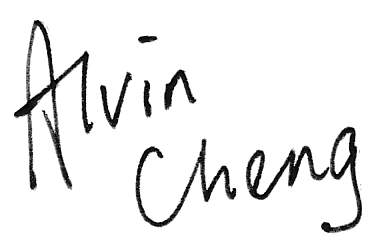Why Apple Notes?
I used to be an Evernote user to record my ideas, collect information, writing and figuring out what I should do next (sorry I don’t want to use the term “planning” because I am not filling my schedule and I am a flexible person) until 2020 when they released an unusable update. I am only using an app which is preinstalled on all my devices: Apple Notes.
I did try other apps like Bear, Notion, Craft and UpNote. All of them have some great functionality to make me fancy how my great future will be, but why I try every time I always go back to Apple Notes, even though I am not happy with the search results.
To be honest, I really love the set of features on Evernote and they did a job in integrating to-do lists and calendars into note taking to give some contexts, not to mention their search is comprehensive so I can quickly find my notebooks or just look for notes under specific tags and notebooks. However, there is a deal breaker that the app especially on Mac is still very very slow, and I can’t believe scrolling can be a problem (waiting for a second to show the contents when moving upwards/downwards) in today’s computer.
Apple Notes does introduce new features over the years, but the application is still not so professional, but not too minimal. Texts, images and sketches which can be simply copied and pasted. That’s it. As I said before in 2025.2.28 The purpose of note taking, “note taking is a series of conversations with ourselves.” The ongoing chat is being done through writing, and maybe sketching, to help me understand self more.
Apple Notes strives a balance between functionality and simplicity to keep writing as the main focus in a note taking app. The writing here also includes the causal kind: including when we have some ideas, we simply write them down even in a few sentences. Not necessarily writing a long passage all the time.
Third-party apps are mostly too complex, which end up a website or a dashboard builder instead of writing which can create an illusion of the sense of controlling life. If you still don’t prefer, or can’t use Apple Notes, choose the apps which don’t distract you from writing: maybe a plain text editor which saves .txt file.